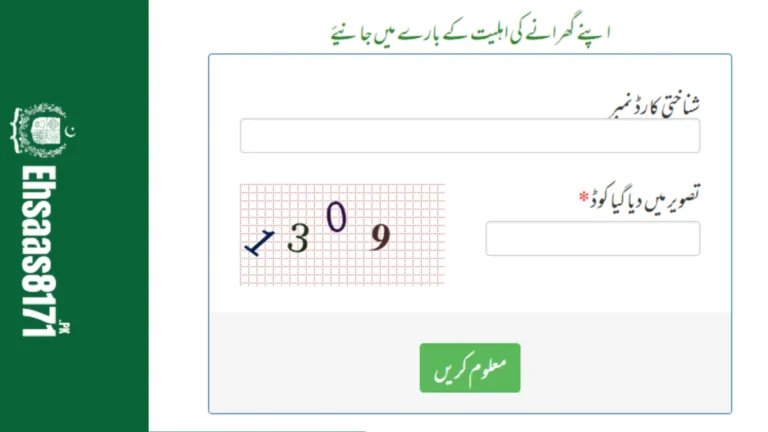NADRA ID Tracking | How to Check NADRA ID Card Status
National Database and Registration Authority commonly known as Nadra has taken the initiative quite recently of providing an online system as well as an SMS service through which customers can check on documentation to show their identity.

Those identity documents include a Child registration certificate, national ID card, and Family registration certificate.
Procedure to check the status of ID card through Message:
Now, citizens of Pakistan have the feasibility that they can check their ID card status while staying at home through mobile SMS service.
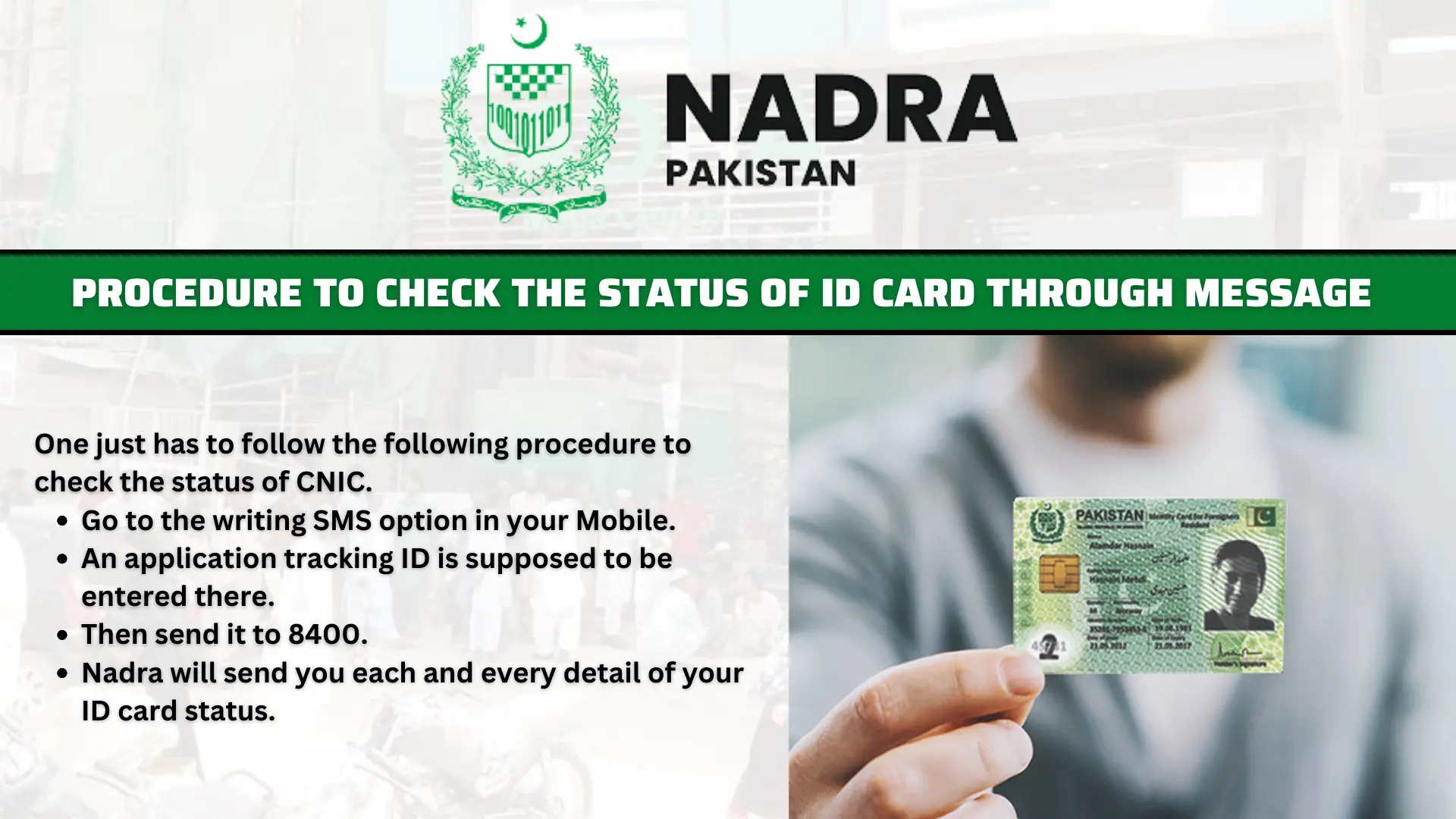
One just has to follow the following procedure to check the status of CNIC.
- Go to the writing SMS option on your Mobile.
- An application tracking ID is supposed to be entered there.
- Then send it to 8400.
- Nadra will send you each and every detail of your ID card status.
Online Procedure for Checking ID Card Status:
Another way to check the status of an ID card is through the online system. The procedure is quite easy in a way that if you do not have an account on the website of NADRA you just have to make an account on the official website of NADRA.
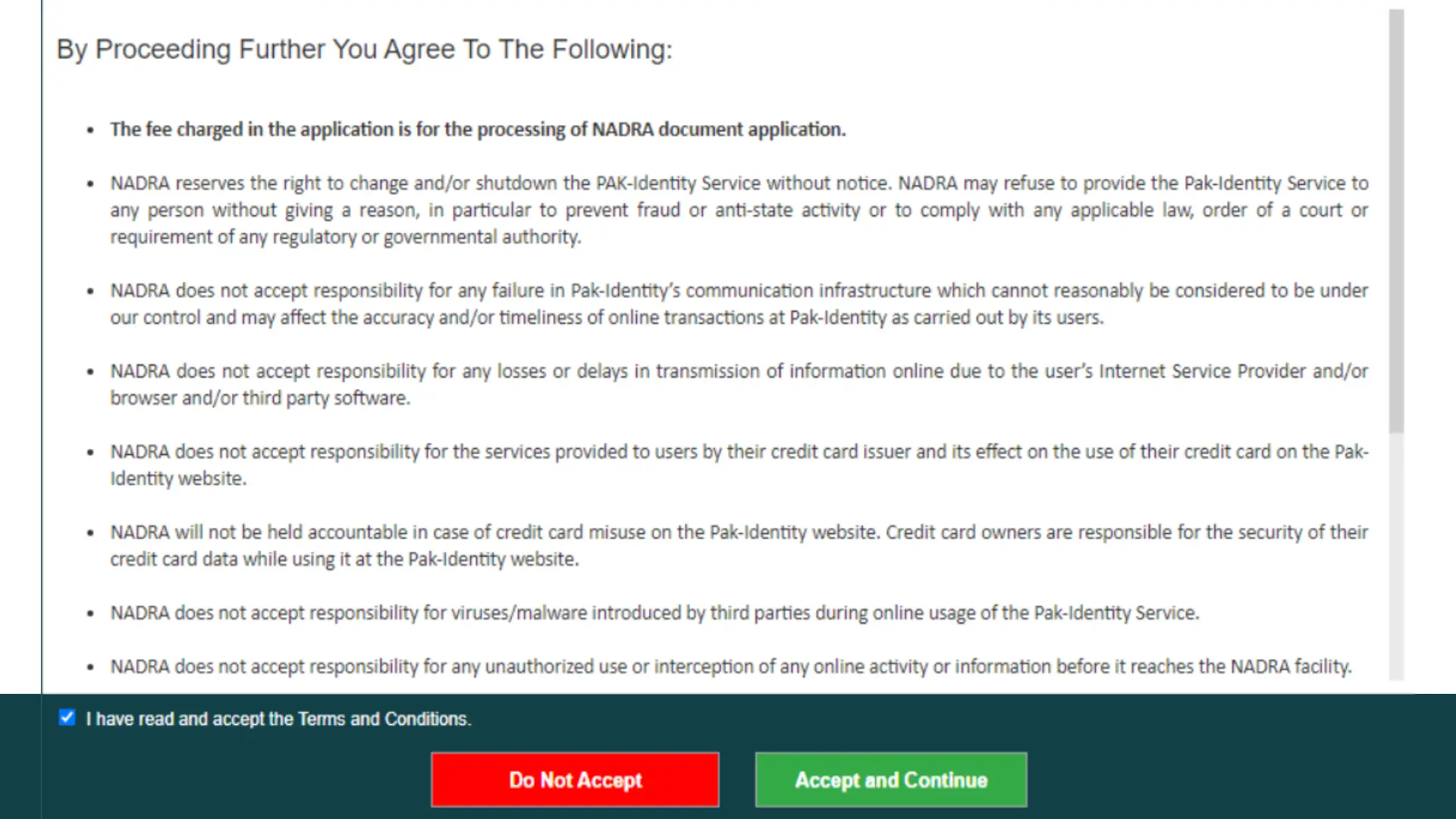
Following is the procedure to get your ID card verified from NADRA.
- Visit the Pakistan Identity website.
- Log in to your account by putting in all the required things.
- NADRA will show some conditions that you are supposed to accept them.
- Next, there will be an option named CNIC will be shown on the screen, where you just have to click on the button Apply Now.
- After clicking on the Apply Now option, another option will be shown on your screen named Existing Application. Click on that button too.
- The last step of the procedure of checking the status of CNIC by clicking on the button Tracking ID.
Procedure of NICOP and POC Status Check:
Well, overseas Pakistanis and holders of POC cards can have their check on their national identity card by following the process given below.
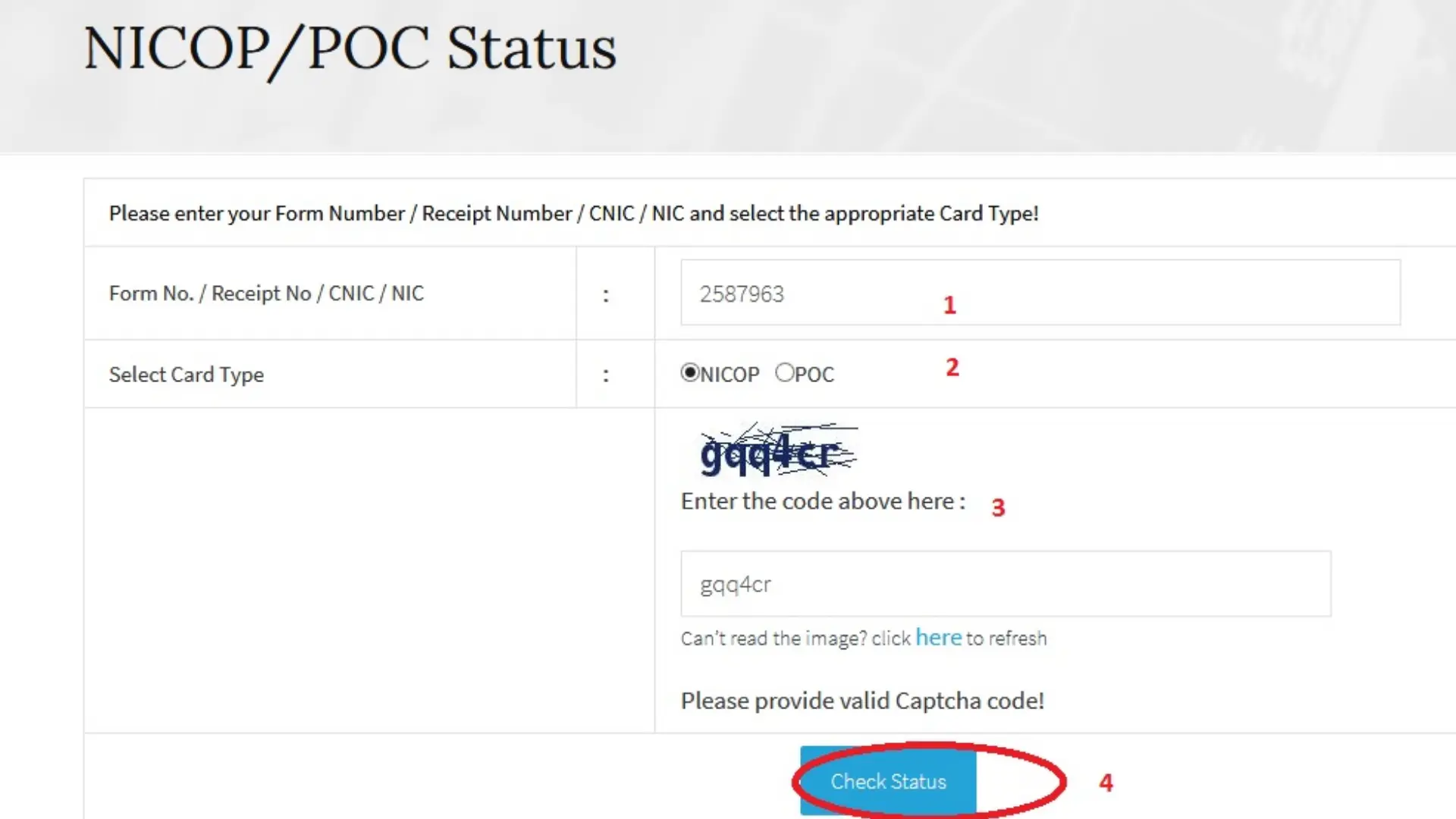
- The first step is to visit the official website of NADRA.
- Click on the button Check Status.
- Put your ID card number there.
- The next step is choosing your type of card whether it is a POC (Pakistan origin card) or (NICOP) National ID card of overseas Pakistani.
- In the last step, you just have to click on the Check Status button to get yourself updated regarding the status of your CNIC application.
Final Verdict:
It has become quite easier now for Pakistani and overseas Pakistani residents to keep themselves updated regarding the status of their national ID card issued by NADRA because both online and SMS service systems is providing them to have check on their status.